Today more than ever, images are being used as part an integral part of website design, and social media interaction. Society demands these images be high quality, and relevant to the content. As these images become a bigger part of the website design process, it is important to remember that a search engine’s web-crawler cannot view the content of this image, but will instead read it as source code.
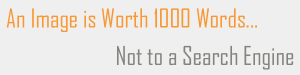
While we may view the above image as text, a web-crawler will read it something like this: <img src=”/some-directory/images/image-worth-1000-words.png” />
It is important to remember that you should always design a website for your users, and not for search engines. At the end of the day, you want to have content that captivates and compels your users to remain on your website. It won’t matter how many people find your site if you are unable to convert them into a customer, lead, user, etc… That being said, there are a few things you can do to optimize your images for search engines.
1. Do not use copyrighted images
This might seem like a no-brainer to some, but a common assumption is that you can use an image that you found on a Google image search. THIS IS NOT THE CASE. These images are copyrighted by whoever took the photo or made the image, and you need written permission from them to use their image on your website. The best advice we have to give is to either take/create your own pictures, or purchase stock images from a website like http://depositphotos.com/.
2. Use keywords in the image file name
Using keywords in the images file name is one of the first steps to optimizing an image for search. By correctly naming your file, you give the search engines an idea of what that image file is about. For example, in my above image we named it “image-worth-1000-words.png” to represent what the image was about. Not only does this help the search engines, but it will help you find the images you are working with.
3. Create descriptive alt text
The use of an alternate or “alt” tag is very helpful. This alt text serves multiple purposes.
·It allows web-crawlers to understand what that picture is about.
·Displays an alternate text if the image fails to load, rather than just having a broken image on the site.
·It is also used by screen readers to assist those who cannot see.
The alt tag can easily be applied through many content management systems like Drupal and WordPress, or it can be added in the html code. Below is a comparison of an image with and without an alt tag.
With:
<img alt=”images are not seen by search engines.” src=”/some-directory/images/image-worth-1000-words.png” />
Without:
<img src=”/some-directory/images/image-worth-1000-words.png” />
As you can see, the image alt-tag offers a much clearer description of what the image is about. Although a properly used alt tag is helpful, if it is abused, it can flag your content as spam. Do not use it to stuff keywords; it will end up hurting rather than helping. It is best to come up with short, descriptive text that truly explains what the photo is about.
4. Use relevant, high quality images
The images you use should align with your content. Not only does it give your website a more complete feel, it also ensures that the source code aligns with the surrounding content. As technology advances, higher screen resolution is causing today’s users to demand higher quality images. A good thing to remember is that it is easy to make large images smaller without losing quality, but the same cannot be said for the reverse.
It is important to remember that images are only part of a websites design, and that it is possible to have a really nice looking site, that doesn’t actually say anything. Images also slow down the speed at which your website loads, and this can cause problems, especially for those using a mobile device. Optimizing images for search is a great way to please both your users, and the search engines. But you also must have a balance of images and text.


